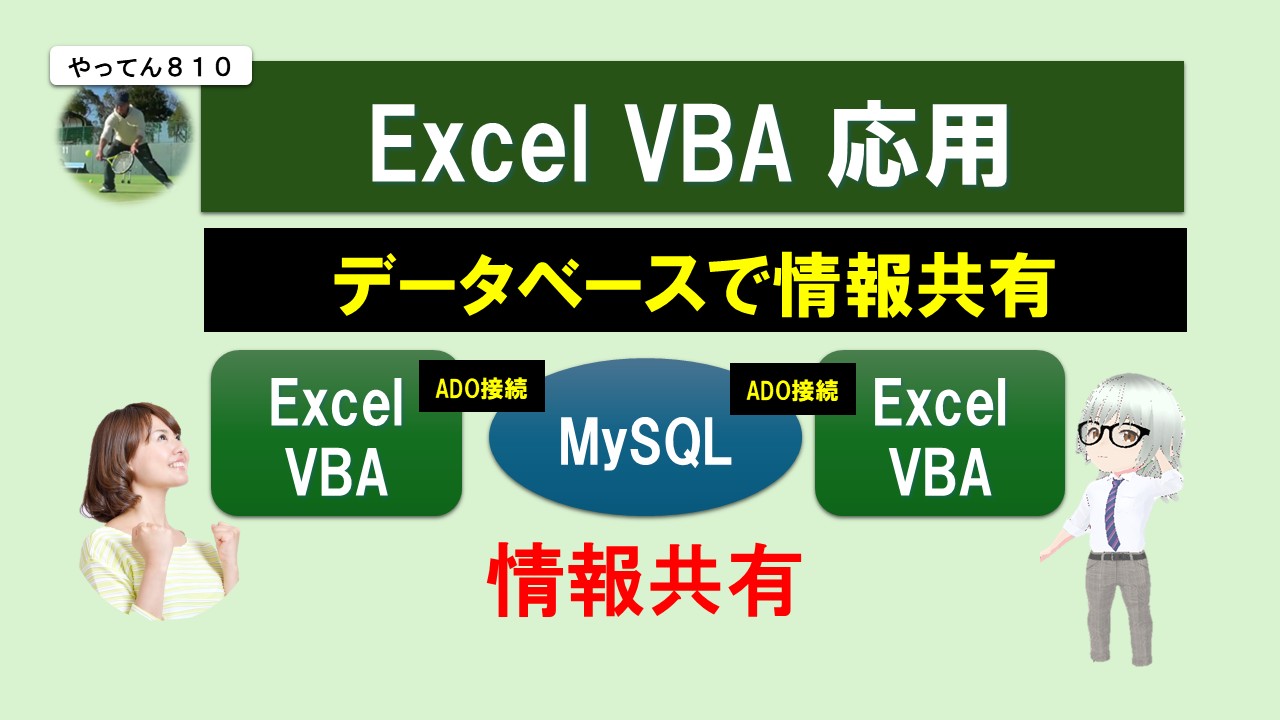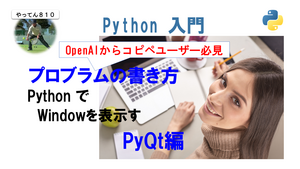Excel VBA × MySQLでテーブル作成・レコード追加までを徹底解説!
MySQL Community Editionとは?
MySQL Community Editionは、世界中で最も利用されているオープンソースのリレーショナルデータベースです。
無償でダウンロードでき、GPLライセンスのもと自由に使用できます。
巨大な開発コミュニティのサポートも魅力の一つです。
公式サイトはこちら:
https://www.mysql.com/jp/products/community/
Excel VBAからMySQLを使うために必要な準備
Excel VBAからMySQLに接続するには、以下が必要です。
- MySQL Serverのインストール
- MySQL Connector/ODBCのインストール
- Excel VBAで「ActiveX Data Objects(ADO)」ライブラリを有効化
これにより、Excelから直接MySQLにアクセスできるようになります。
MySQLデータベースを作成する
まず、テスト用にデータベース「eng001」を作成します。
コマンドプロンプトでMySQLにログインし、以下のSQLを実行します。
CREATE DATABASE eng001 DEFAULT CHARACTER SET utf8 COLLATE utf8_general_ci;
補足で、以下の操作もよく使います。
- データベース一覧表示:
SHOW DATABASES; - データベース削除:
DROP DATABASE eng001; - データベース切り替え:
USE eng001;
MySQLユーザー作成と権限付与
新しいユーザーを作成し、特定のデータベースへの権限を設定します。
CREATE USER 'db_user'@'%' IDENTIFIED BY 'db_user'; GRANT ALL ON eng001.* TO 'db_user'; SELECT user, host FROM mysql.user;
作成したdb_userで再ログインして操作を続行することも可能です。
Excel VBAからMySQLに接続する方法
Excel VBAでMySQLに接続するには、まずADOライブラリを設定します。
- VBAエディタを開き(Alt + F11)
- [ツール] → [参照設定] から「Microsoft ActiveX Data Objects x.x Library」にチェックを入れます。(通常は最新の6.1)
次に、接続文字列を作成します。
Function mysqlDsn() As String
mysqlDsn = "Driver={MySQL ODBC 8.0 Unicode Driver};" & _
"Server=localhost;" & _
"Database=eng001;" & _
"User=db_user;" & _
"Password=db_user;" & _
"Option=3;"
End Function
VBAでテーブルを作成する
MySQLにテーブル「user_master」を作成するVBAコード例です。
Sub ado_CreateTable()
Dim ado As Object
Dim strDsn As String
Dim strSql As String
strDsn = mysqlDsn()
Set ado = CreateObject("ADODB.Connection")
ado.Open mysqlDsn
strSql = "CREATE TABLE user_master (" & _
"user_id VARCHAR(8) NOT NULL PRIMARY KEY," & _
"user_name VARCHAR(128)," & _
"password VARCHAR(128)," & _
"email VARCHAR(128)," & _
"authority TINYINT" & _
");"
On Error GoTo ErrorHandler
ado.Execute strSql
MsgBox "テーブル 'user_master' が作成されました。"
ado.Close
Set ado = Nothing
Exit Sub
ErrorHandler:
MsgBox "エラー: " & Err.Description
If Not ado Is Nothing Then
If ado.State = 1 Then ado.Close
Set ado = Nothing
End If
End Sub
VBAでレコードを追加する
次に、作成したテーブルにレコードを挿入する例です。
Sub ado_Insert()
Dim ado As Object
Dim strDsn As String
Dim strSql As String
strDsn = mysqlDsn()
Set ado = CreateObject("ADODB.Connection")
ado.Open strDsn
strSql = "INSERT INTO user_master (user_id, user_name, password, email, authority) " & _
"VALUES ('u001', '山田太郎', 'pass1234', 'yamada@example.com', 1);"
ado.Execute strSql
strSql = "INSERT INTO user_master (user_id, user_name, password, email, authority) " & _
"VALUES ('u002', '田中一郎', 'tanaka111', 'tanaka@example.com', 1);"
ado.Execute strSql
MsgBox "データ登録完了"
ado.Close
Set ado = Nothing
End Sub
VBAでレコードを検索する
登録されたレコードを検索・取得する方法です。
Sub SelectUserMaster()
Dim ado As Object
Dim res As Object
Dim strDsn As String
Dim strSql As String
strDsn = mysqlDsn()
strSql = "SELECT * FROM user_master;"
Set ado = CreateObject("ADODB.Connection")
ado.Open strDsn
Set res = ado.Execute(strSql)
Do Until res.EOF
Debug.Print res.Fields(0).Value, res.Fields(1).Value, res.Fields(2).Value, res.Fields(3).Value, res.Fields(4).Value
res.MoveNext
Loop
res.Close
Set res = Nothing
ado.Close
Set ado = Nothing
End Sub
サンプルコード
接続文字列(関数)
Function mysqlDsn() As String
Dim strDsn As String
strDsn = ""
strDsn = strDsn + "Driver={MySQL ODBC 8.0 Unicode Driver};"
strDsn = strDsn + "Server=localhost;" ' サーバーアドレス
strDsn = strDsn + "Database=eng001;" ' テーブル名
strDsn = strDsn + "User=db_user;" ' ユーザー名
strDsn = strDsn + "Password=db_user;" ' ユーザーバスワード
strDsn = strDsn + "Option=3;"
mysqlDsn = strDsn
End Function
テーブル一覧の取得
Sub GetTableList()
Dim cn As Object ' ADO Connection
Dim rs As Object ' ADO Recordset
Dim strDsn As String
Dim sql As String
On Error GoTo ErrHandler
' 接続文字列を取得
strDsn = mysqlDsn()
' ADO接続作成
Set cn = CreateObject("ADODB.Connection")
cn.Open strDsn
' テーブル一覧を取得するSQL
sql = "SHOW TABLES;"
' クエリ実行
Set rs = cn.Execute(sql)
' テーブル名をDebug出力
Do Until rs.EOF
Debug.Print "テーブル一覧"
Debug.Print rs.Fields(0).Value
rs.MoveNext
Loop
' 正常終了
GoTo Cleanup
ErrHandler:
MsgBox "エラーが発生しました: " & Err.Description, vbExclamation, "エラー"
Cleanup:
' 後始末
On Error Resume Next
If Not rs Is Nothing Then
If rs.State = 1 Then rs.Close
Set rs = Nothing
End If
If Not cn Is Nothing Then
If cn.State = 1 Then cn.Close
Set cn = Nothing
End If
End Sub
テーブル作成
Sub ado_CreateTable()
Dim ado As Object ' ADO Connectionオブジェクト
Dim res As Object ' ADO Recordsetオブジェクト
Dim strDsn, strSql As String
' MySQLへの接続文字列
strDsn = mysqlDsn()
' ADO Connectionの作成
Set ado = CreateObject("ADODB.Connection")
ado.Open strDsn
' テーブル作成のSQL文
strSql = ""
strSql = strSql + "CREATE TABLE user_master ("
strSql = strSql + " id CHAR(16) not null primary key,"
strSql = strSql + " name TEXT, "
strSql = strSql + " pass TEXT, "
strSql = strSql + " mail TEXT, "
strSql = strSql + " rights INT "
strSql = strSql + "); "
' SQL文を実行
On Error GoTo ErrorHandler
ado.Execute strSql
' メッセージを表示
MsgBox "テーブル 'user_master' が作成されました。"
' 終了処理
ado.Close: Set ado = Nothing
Exit Sub
ErrorHandler:
MsgBox "エラー: " & Err.Description
If Not res Is Nothing Then
If res.State = 1 Then res.Close
Set res = Nothing
End If
If Not ado Is Nothing Then
If ado.State = 1 Then ado.Close
Set ado = Nothing
End If
End Sub
Sub ado_Insert()
Dim ado As Object ' ADO Connectionオブジェクト
Dim res As Object ' ADO Recordsetオブジェクト
Dim strDsn, strSql As String
' MySQLへの接続文字列
strDsn = mysqlDsn()
' ADO Connectionの作成
Set ado = CreateObject("ADODB.Connection")
ado.Open strDsn
' SQL文を実行
On Error GoTo ErrorHandler
strSql = "INSERT INTO user_master (id, name, pass, mail,rights ) "
strSql = strSql + "VALUES ('user000','三田 さやか','pas000','user00@gmail.com',0 ); "
ado.Execute strSql
strSql = "INSERT INTO user_master (id, name, pass, mail,rights )"
strSql = strSql + " VALUES ('user001','須田 翼','pas001','mail01@gmail.com',1 ); "
ado.Execute strSql
strSql = "INSERT INTO user_master (id, name, pass, mail,rights )"
strSql = strSql + " VALUES ('user002','前田 直行','pas002','mail02@gmail.com',1 );"
ado.Execute strSql
strSql = "INSERT INTO user_master (id, name, pass, mail,rights )"
strSql = strSql + " VALUES ('user003','須田 翼','pas003','mail03@gmail.com',1 );"
ado.Execute strSql
strSql = "INSERT INTO user_master (id, name, pass, mail,rights )"
strSql = strSql + "VALUES ('user004','林 香奈子','pas004','mail04@gmail.com',1 );"
ado.Execute strSql
strSql = "INSERT INTO user_master (id, name, pass, mail,rights )"
strSql = strSql + "VALUES ('user005','中川 修子','pas005','mail05@gmail.com',1 );"
ado.Execute strSql
' 終了処理
ado.Close: Set ado = Nothing
MsgBox "データ登録完了"
Exit Sub
ErrorHandler:
MsgBox "エラー: " & Err.Description
If Not res Is Nothing Then
If res.State = 1 Then res.Close
Set res = Nothing
End If
If Not ado Is Nothing Then
If ado.State = 1 Then ado.Close
Set ado = Nothing
End If
End Sub
レコード追加
Sub ado_Insert()
Dim ado As Object ' ADO Connectionオブジェクト
Dim res As Object ' ADO Recordsetオブジェクト
Dim strDsn, strSql As String
' MySQLへの接続文字列
strDsn = mysqlDsn()
' ADO Connectionの作成
Set ado = CreateObject("ADODB.Connection")
ado.Open strDsn
' SQL文を実行
On Error GoTo ErrorHandler
strSql = "INSERT INTO user_master (id, name, pass, mail,rights ) "
strSql = strSql + "VALUES ('user000','三田 さやか','pas000','user00@gmail.com',0 ); "
ado.Execute strSql
strSql = "INSERT INTO user_master (id, name, pass, mail,rights )"
strSql = strSql + " VALUES ('user001','須田 翼','pas001','mail01@gmail.com',1 ); "
ado.Execute strSql
strSql = "INSERT INTO user_master (id, name, pass, mail,rights )"
strSql = strSql + " VALUES ('user002','前田 直行','pas002','mail02@gmail.com',1 );"
ado.Execute strSql
strSql = "INSERT INTO user_master (id, name, pass, mail,rights )"
strSql = strSql + " VALUES ('user003','須田 翼','pas003','mail03@gmail.com',1 );"
ado.Execute strSql
strSql = "INSERT INTO user_master (id, name, pass, mail,rights )"
strSql = strSql + "VALUES ('user004','林 香奈子','pas004','mail04@gmail.com',1 );"
ado.Execute strSql
strSql = "INSERT INTO user_master (id, name, pass, mail,rights )"
strSql = strSql + "VALUES ('user005','中川 修子','pas005','mail05@gmail.com',1 );"
ado.Execute strSql
' 終了処理
ado.Close: Set ado = Nothing
MsgBox "データ登録完了"
Exit Sub
ErrorHandler:
MsgBox "エラー: " & Err.Description
If Not res Is Nothing Then
If res.State = 1 Then res.Close
Set res = Nothing
End If
If Not ado Is Nothing Then
If ado.State = 1 Then ado.Close
Set ado = Nothing
End If
End Sub
データの検索
Sub ado_Select_Item()
Dim ado As Object ' ADO Connectionオブジェクト
Dim res As Object ' ADO Recordsetオブジェクト
Dim strDsn, strSql As String
Dim ws As Worksheet
Set ws = Worksheets("sheet3") ' 出力するシート
Call ClearSheet(ws) ' シートをクリアする
strDsn = mysqlDsn() ' 接続文字列の取得
' 実行するSQL文の作成
strSql = "SELECT * FROM user_master WHERE id = 'user002' ;"
' ADO オブジェクトの作成
Set ado = CreateObject("ADODB.Connection")
ado.Open strDsn 'データベースへの接続
' Recordsetの作成
Set res = CreateObject("ADODB.Recordset")
' クエリを実行してデータを取得
On Error GoTo ErrorHandler
res.Open strSql, ado, adOpenKeyset, adLockOptimistic
' データをExcelシートに出力
Dim i As Integer
Dim row As Integer
' ヘッダーを書き込む
For i = 0 To res.Fields.Count - 1
ws.Cells(1, i + 1).Value = res.Fields(i).Name
Next i
' データをExcelシートに出力
row = 2
While Not res.EOF
For i = 0 To res.Fields.Count - 1
ws.Cells(row, i + 1).Value = res.Fields(i).Value
Next i
row = row + 1
res.MoveNext
Wend
' 終了処理
res.Close: Set res = Nothing
ado.Close: Set ado = Nothing
Call AutoFitWidthAndHeight(ws)
Set ws = Nothing
MsgBox "データ取得完了!"
Exit Sub
ErrorHandler:
MsgBox "エラー: " & Err.Description
If Not res Is Nothing Then
If res.State = 1 Then res.Close
Set res = Nothing
End If
If Not ado Is Nothing Then
If ado.State = 1 Then ado.Close
Set ado = Nothing
End If
End Sub
まとめ
本記事では、Excel VBAからMySQLを使い、
「データベース作成 → ユーザー作成 → テーブル作成 → レコード追加 → 検索」
までの基本操作を一通り解説しました。
データベース操作がVBAからできるようになると、
日々の業務自動化や大規模データ管理が一気に効率化できます!
ぜひこの記事を参考に、VBA × MySQLの活用にチャレンジしてみてください。
興味を持った方は、いいねやコメントをお願いします!
ご質問があればこちらまでお気軽にどうぞ。
📧 lifeanddigital.net@gmail.com
🐦 https://x.com/LifeAndDigital1