目次
概要
クラスターでワールドを作る方法についてのまとめています。
メタバースプラットフォーム clust...

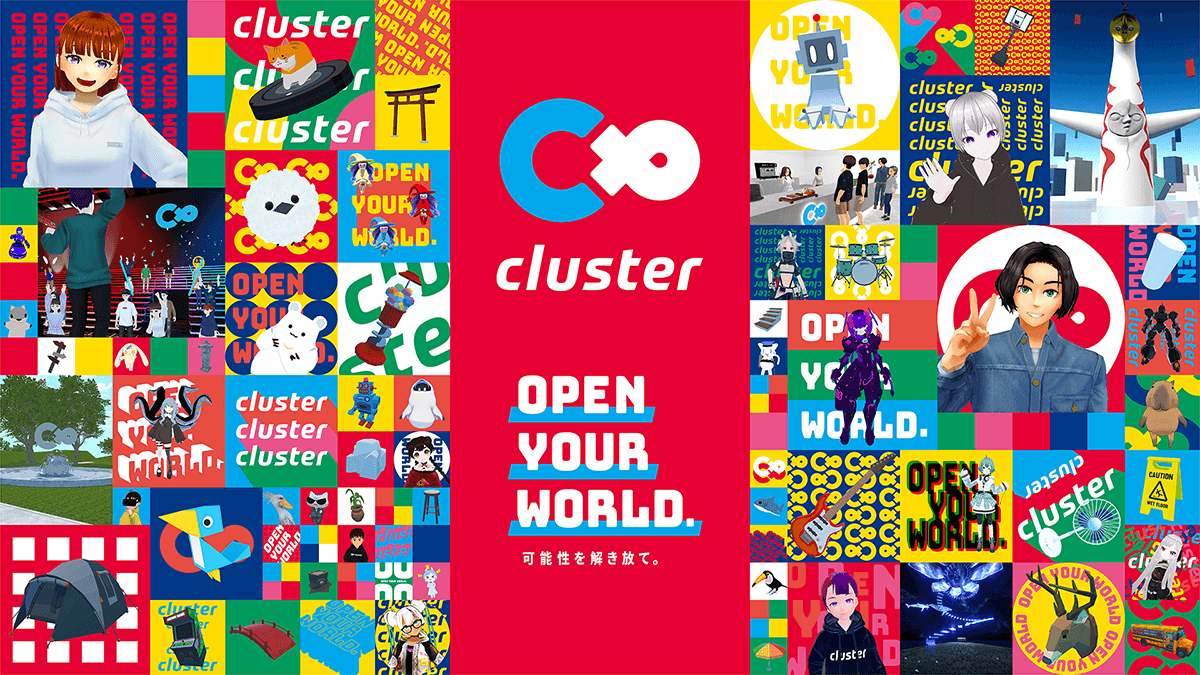
メタバースプラットフォーム cluster(クラスター)
「cluster (クラスター)」はスマートフォンやPC、VR機器など様々な環境からバーチャル空間に集って遊べるメタバースプラットフォームです。
手順
Unity HUB インストール
Unityのバージョン管理と開発プロジェクトの管理の為に、Unity HUB をダウンロードします。Unity Store から Unity を入手します。
Unity


クリエイティブプロジェクトを開始して Unity Hub をダウンロードする | Unity
3 つの簡単なステップで Unity をダウンロードし、2D/3D のマルチプラットフォームの体験やゲームを制作するための、世界で最も人気のある開発プラットフォームの使用を開...
Unity HUB : https://store.unity.com/ja/download-nuo
Unity インストール
Unity HUB を起動して、Cluster推奨のUnityをダウンロードします。
Cluster 推奨 : Unity 2019 . 11 . 4
Cluster Kit 導入
Cluster から提供される Cluster Creaters Kit を導入します。
Cluser Kit (Pakage)
Cluseter で使用する基本パッケージです。
プロジェクトにPakageをインポートして使用します。
URL : https://github.com/ClusterVR/ClusterCreatorKit/releases
GitHub

Releases · ClusterVR/ClusterCreatorKit
Cluster Creator Kit でバーチャル空間を構築すると、 cluster を通してスマートフォンやPC/VRヘッドマウントディスプレイなど様々なデバイスから体験できます。 - Cluster...
Clusert Sample Kit
Cluseter で使用する scene(シーン)のサンプルです。
ダウンロードして使用します。
URL : https://github.com/ClusterVR/ClusterCreatorKitSample
GitHub

GitHub - ClusterVR/ClusterCreatorKitSample: Cluster Creator Kit を用いたサンプル Unity プロジェクト
Cluster Creator Kit を用いたサンプル Unity プロジェクト. Contribute to ClusterVR/ClusterCreatorKitSample development by creating an account on GitHub.
ClusterCreatorKitTemplate
Cluser から提供されているゲームのテンプレートです。
URL: https://github.com/ClusterVR/ClusterCreatorKitTemplate
GitHub

GitHub - ClusterVR/ClusterCreatorKitSample: Cluster Creator Kit を用いたサンプル Unity プロジェクト
Cluster Creator Kit を用いたサンプル Unity プロジェクト. Contribute to ClusterVR/ClusterCreatorKitSample development by creating an account on GitHub.








